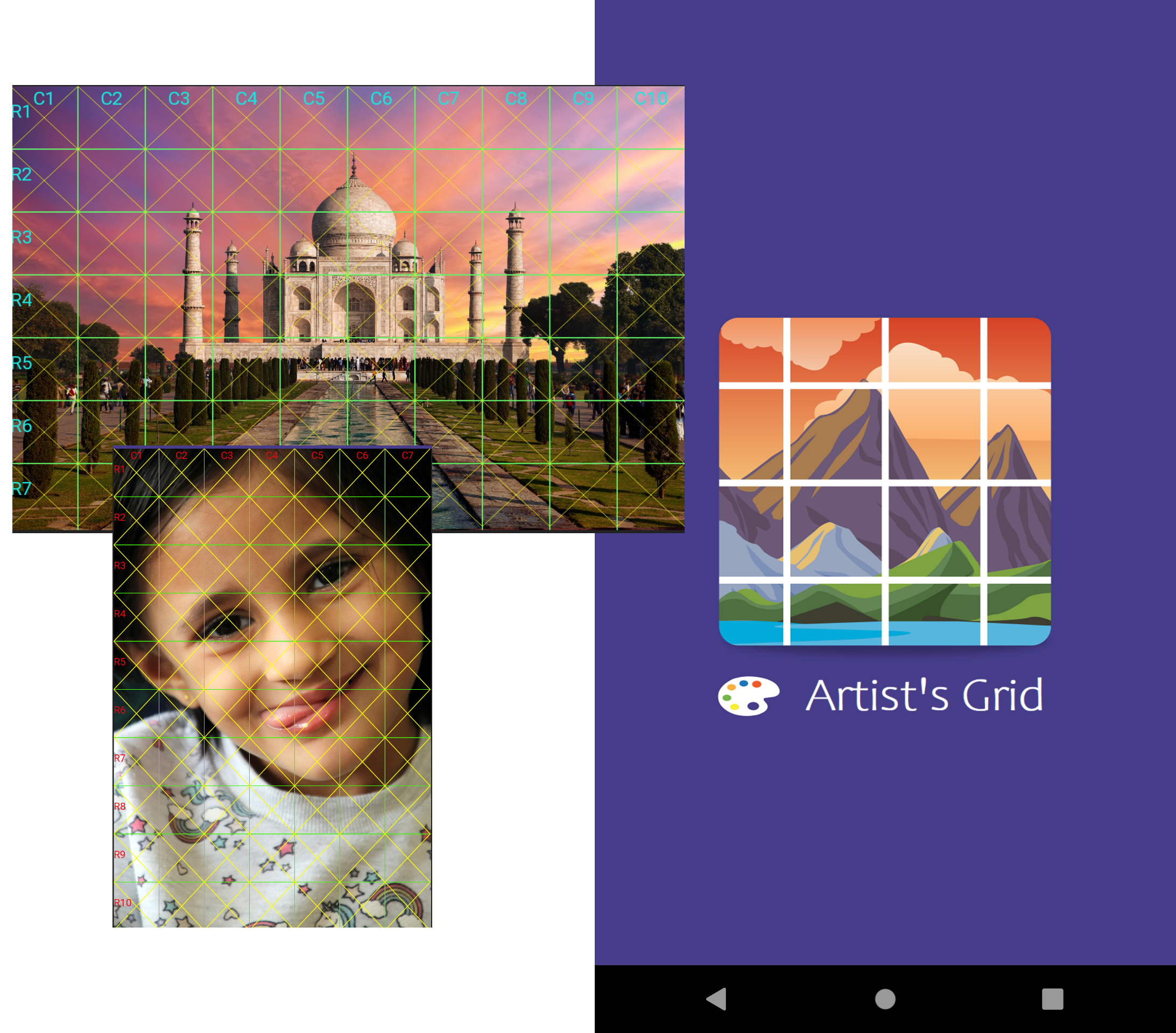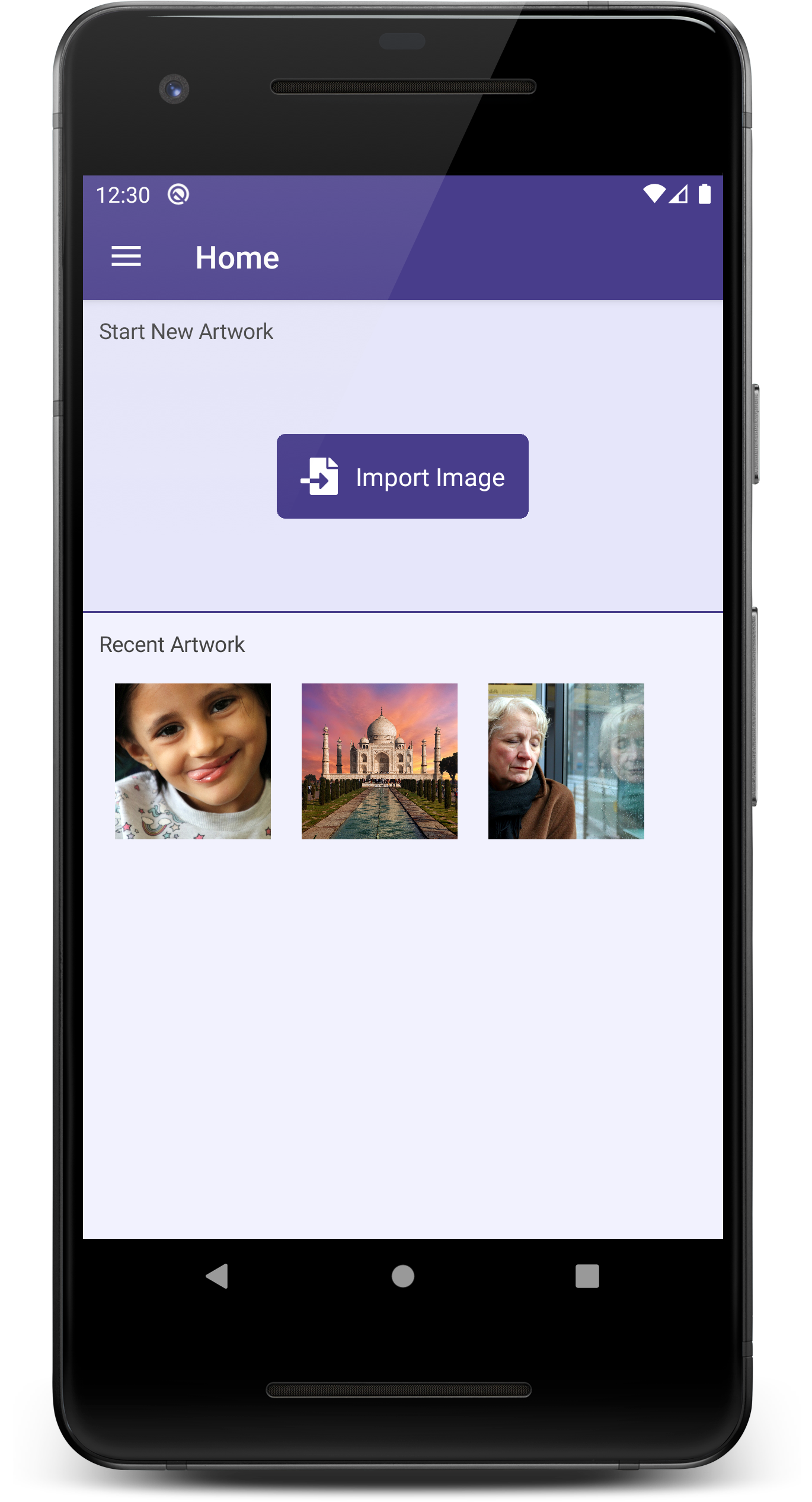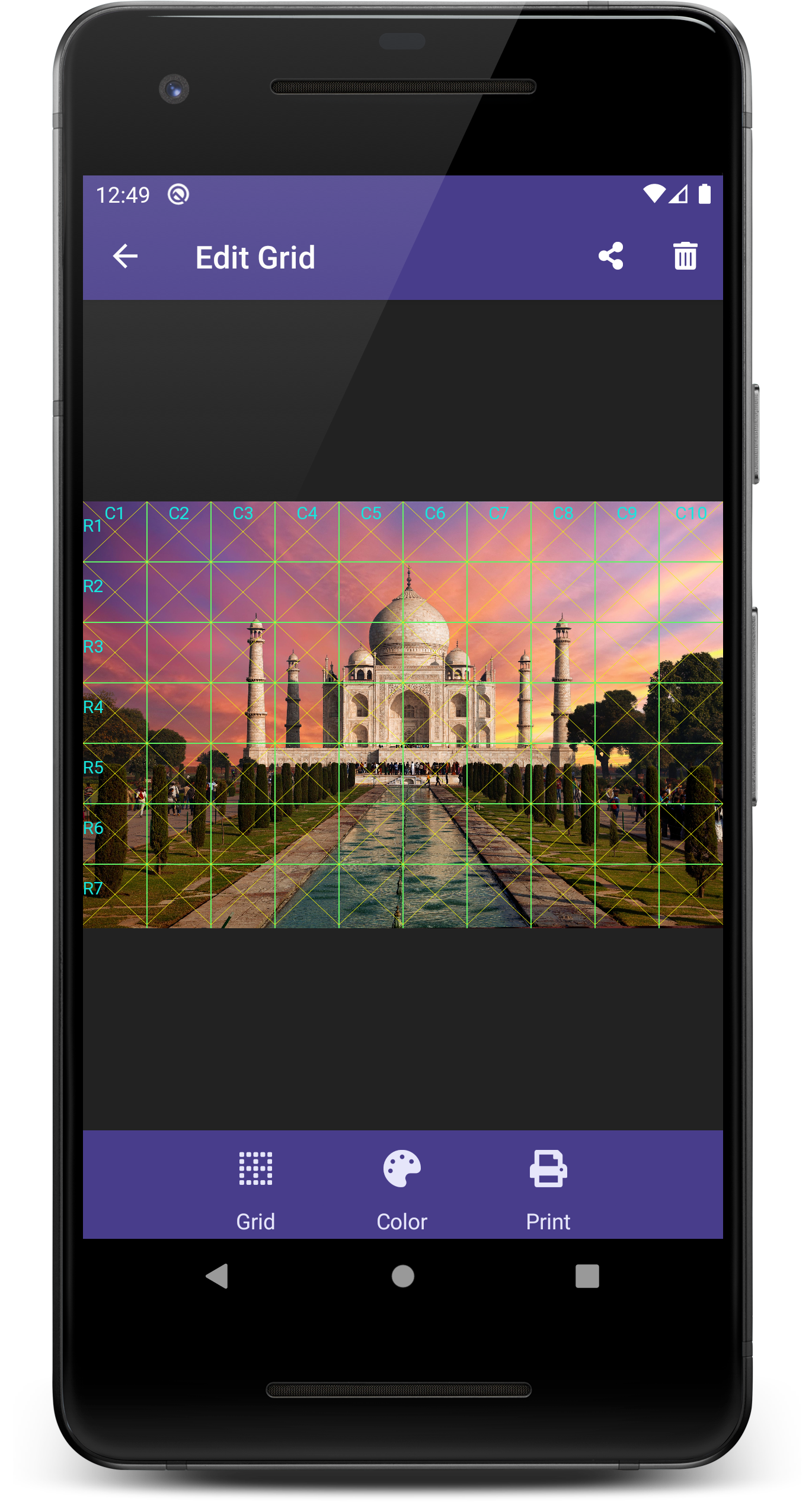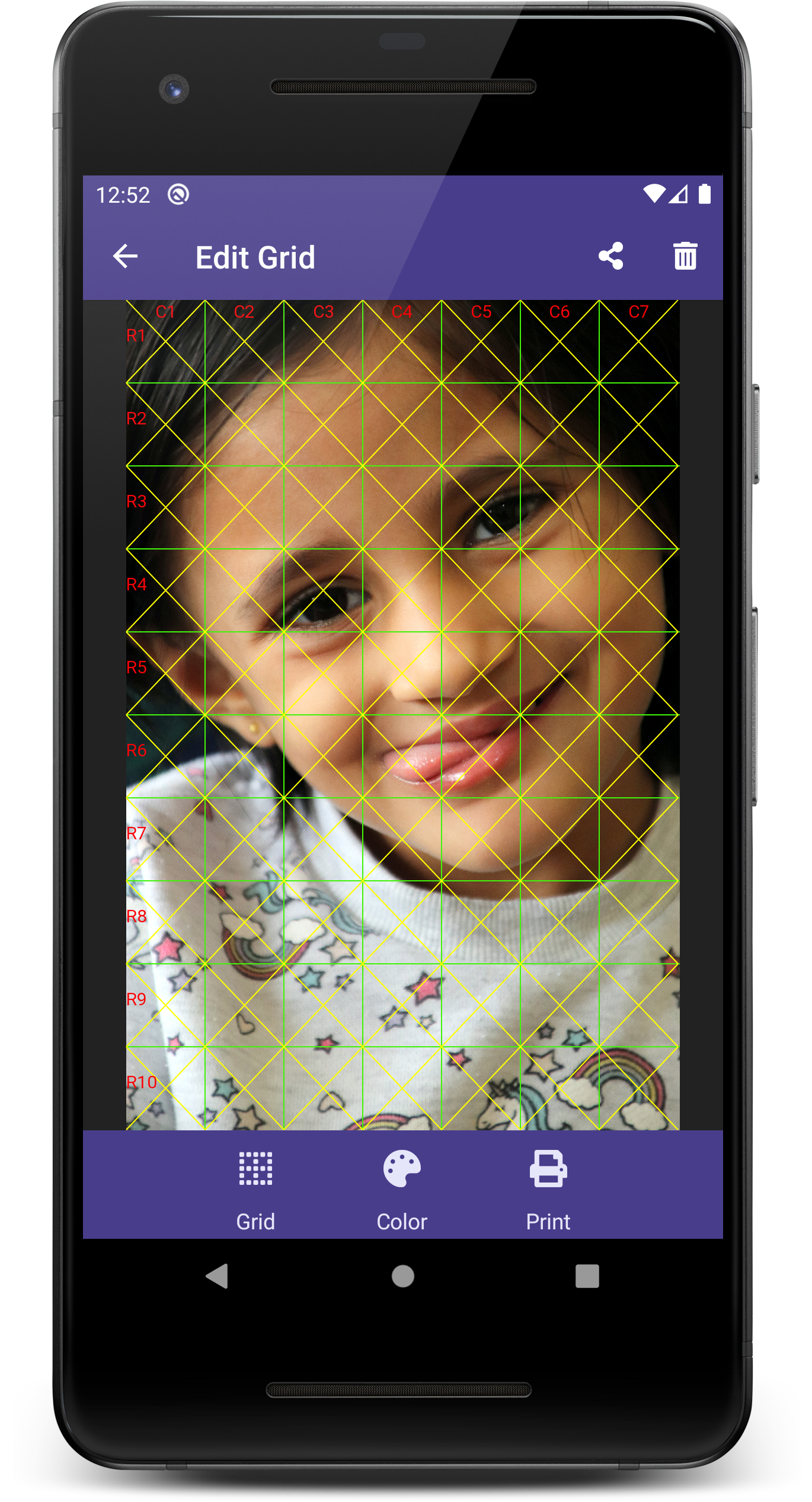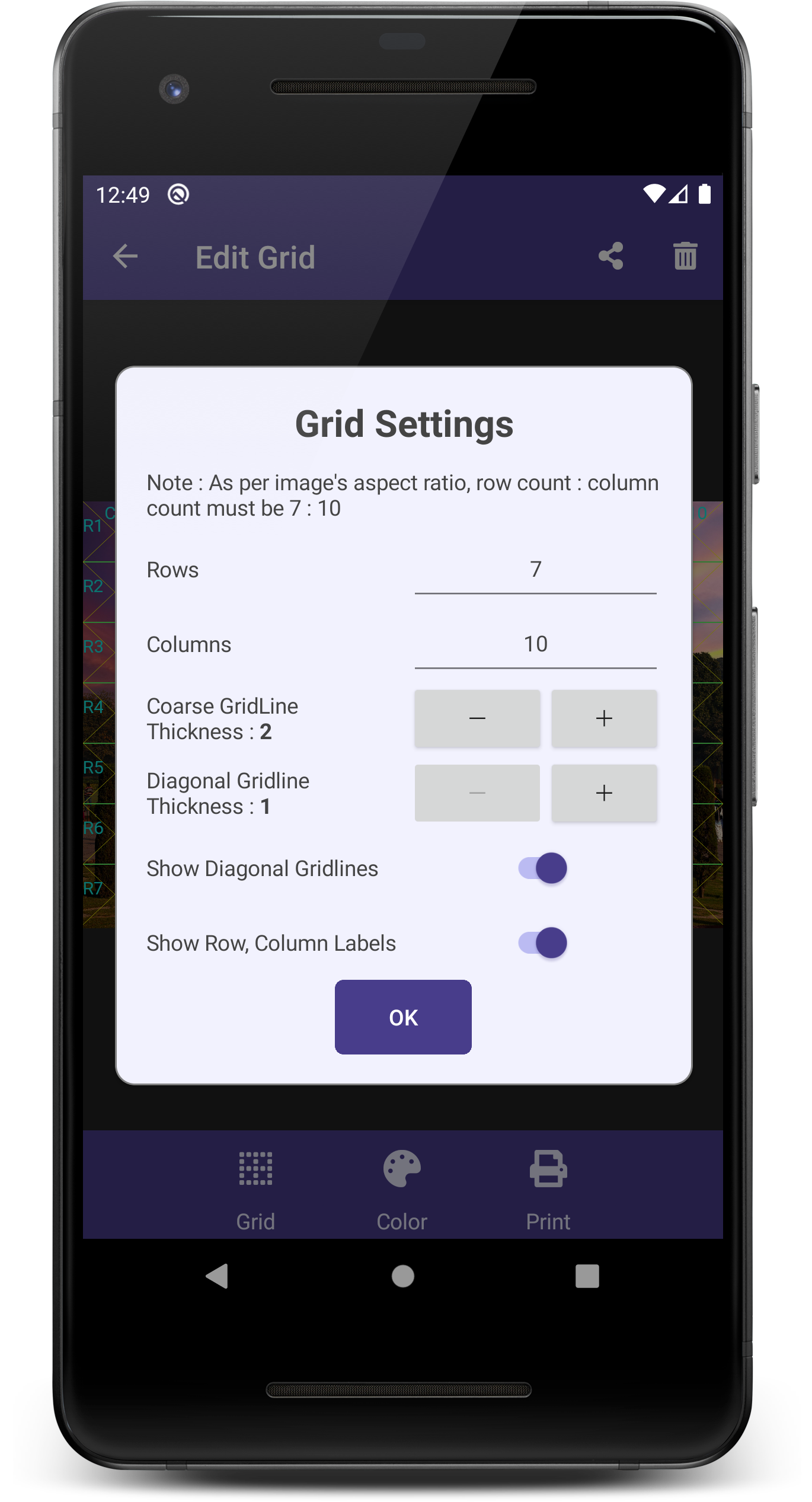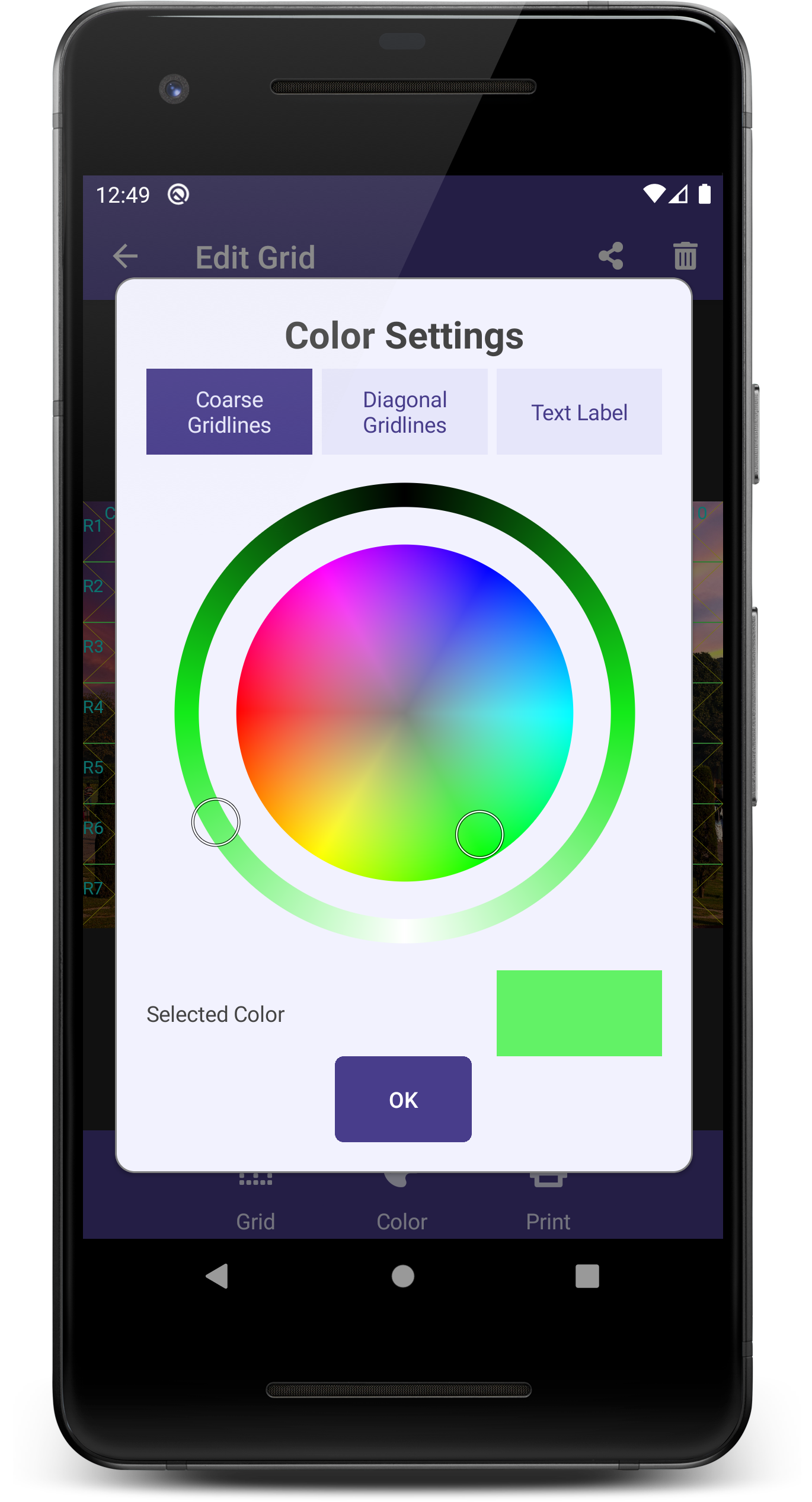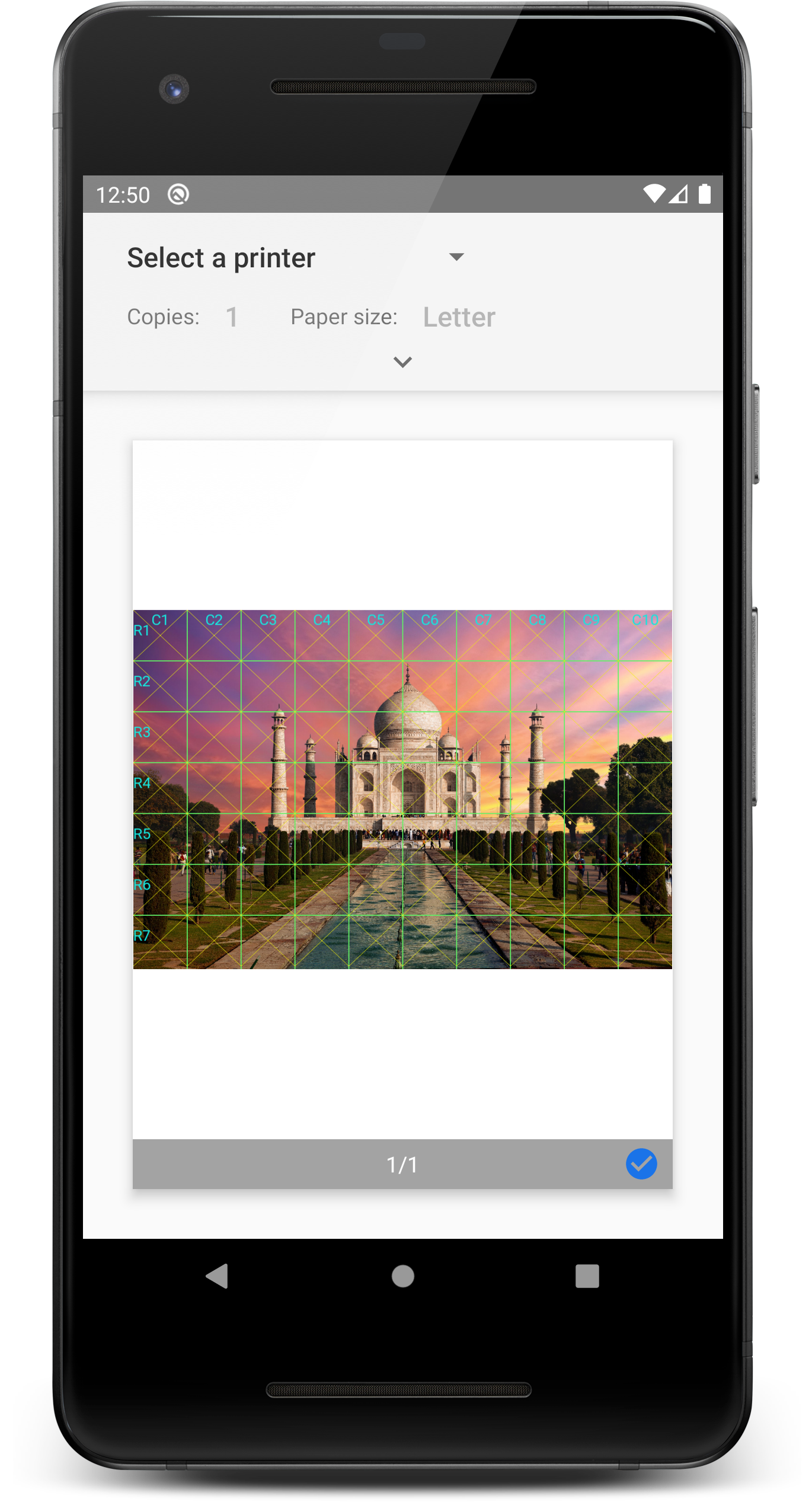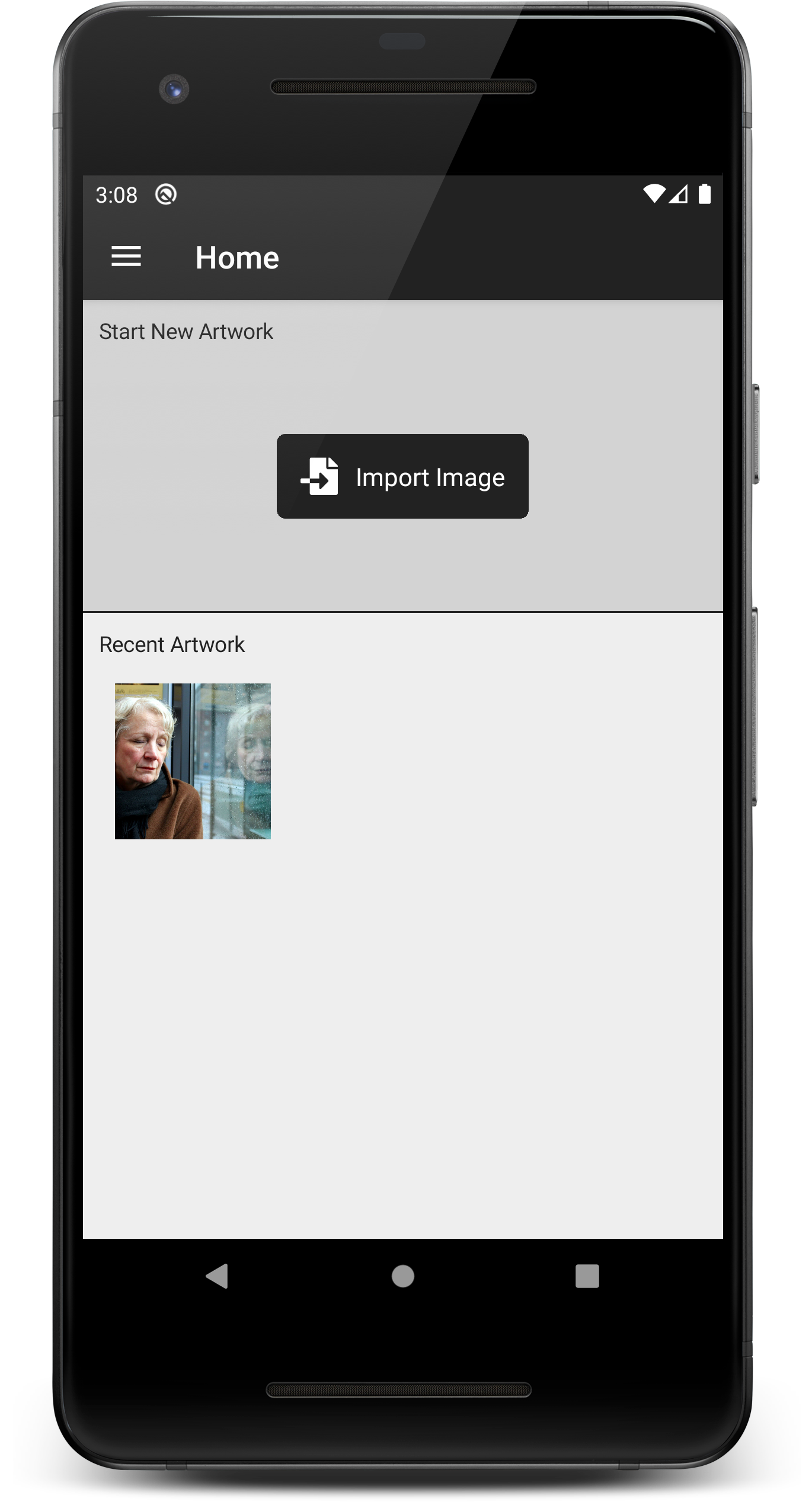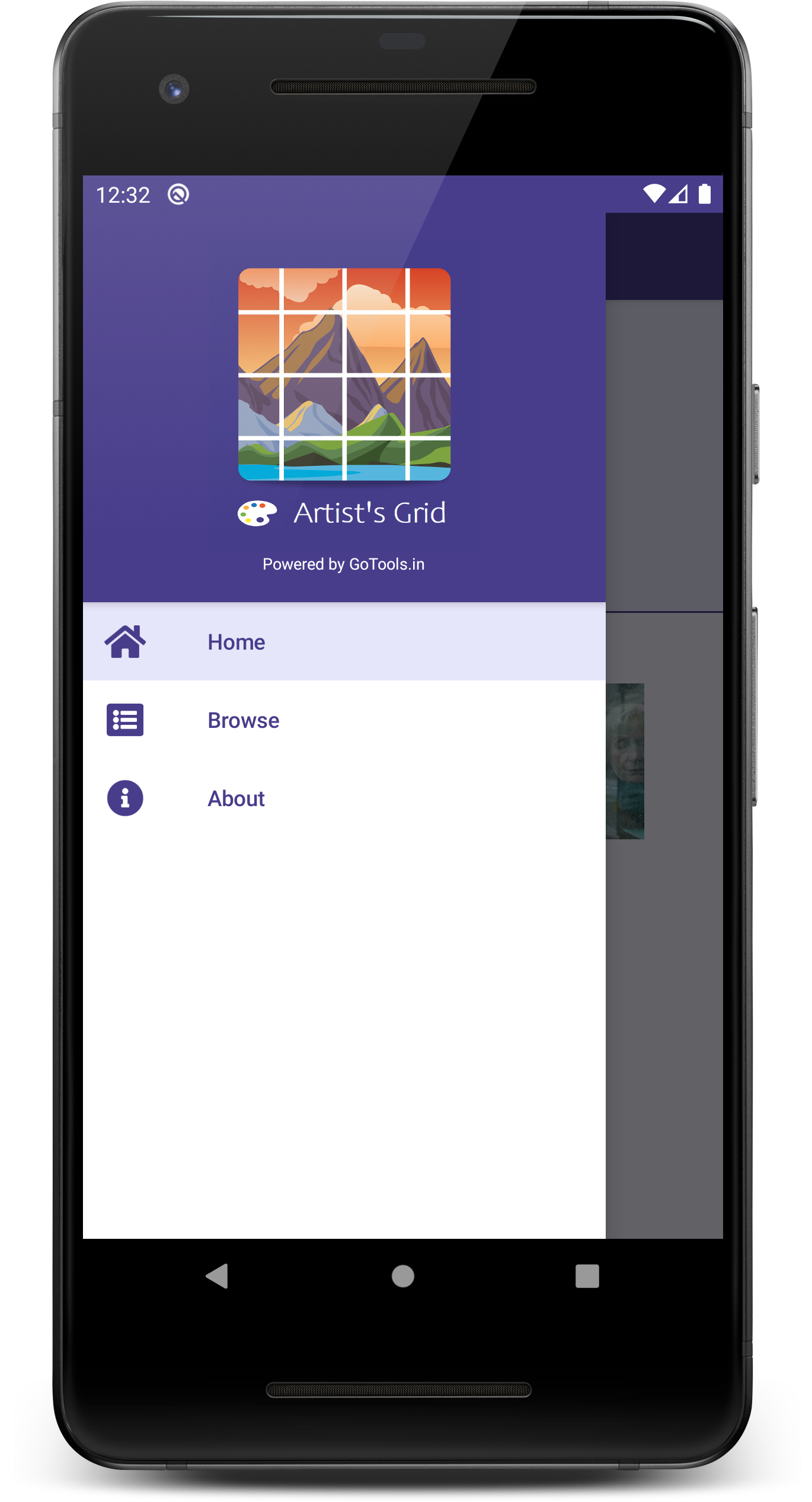App Features
Let us walk through the features of Artist's Grid
Get a Perfect Grid Right Away !
Import an image and you instantly get a grid with perfect square grid cells. Ofcourse, you can make changes to your likings !
Simple and Intuitive UI
Less is more ! Isn't it. We kept it simple, just to make Artist's Grid more friendly to use. We support dark theme too !
Your Artwork is Protected
We keep a copy of your image / artwork in the app's private memory so that you don't accidentally loose the processed artwork from your phone's photo gallery !
Totally Free
Artist's grid is totally free. And you know what is even more cool, it is ads free too !

Testimonials
Some of the lovely review comments from Google Play Store
Shekhar Wayal
October 5, 2020
Best app super fast ... & printing option best Specially portraits 👌👌👌👍
Rahul ghatkar
October 6, 2020
So easy... Perfect solution for Artist
shekhar karekar
Octber 5, 2020
Nice little App, for all budding artist.I was looking for such an App.thanks
Ajit Fawade
October 5, 2020
Best app. One of the cool features is you can export the grid to PDF.
Frequently Asked Questions
Answers to some commonly asked questions by our patrons !
-
What all does this app do ?
Artist's Grid draws grid lines over your image. You can change the gap and color of these gridlines. You can share or print your final artwork.
-
Is Artist's Grid available for both Android and iOS platforms ?
Artist's Grid is currently available for Android based smartphones. Respecting the feedback of our user community, we are already developing the Artist's Grid app for iOS based smartphones (iPhones).
-
What are the pricings for Artist's Grid ?
Artist's Grid is totally free. Also, we do not play ads in the app.
-
The grid lines are not so clear. How do I fix it ?
You can either change the thickness of your gridlines or select a contrast colour for your gridlines. Both these options are available when you tap on the imported image thumbnail and land on "Edit Grid" view of the app. You can also the switch on the "Show Diagonal Gridlines" option to make the grid more helpful.
-
I see too many grid lines. How can get rid of few of them ?
On the "Edit Grid" view of the app, click on the "Grid" setting button. You will get options to change the row and column count to your liking. To keep the grid cell in square shape, we would recommend to change the grid's row or column count in proportion of the counts mentioned on the top of the "Grid" settings page. You can also the switch off the "Show Diagonal Gridlines" option to make the grid more airy.
Contact
Say hello to us and let us know how you feel about our app !
Email Us
Working Hours
Mon - Fri: 9AM to 5PM
Sat-Sun: 9AM to 1PM
Timezone : Indian Standard Time (IST)